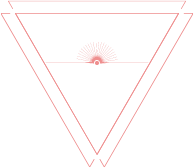PREPARING FOR YOUR SESSION
Technology Set Up for your Online Zoom Counselling Session
Review this Technology Setup for Your Online Zoom Counselling Session 2 days prior to your session
Equipment for ZOOM Session:
- Laptop with a camera positioned so I can see your face and body clearly. PLUG YOUR DEVICE IN DURING THE SESSION.
- Headset with a movable microphone in front of the mouth. No ear buds or gaming headsets.
Software requirements:
- Download ZOOM App.
- Test your speaker and microphone before our call in the ZOOM App.
- Arrive at least 5 minutes early to the session.
- I will invite you in at the time of our session.
Location:
- Allow up to four hours for your session.
- Find a quiet, comfortable place for your session.
- Prevent interruptions -no pets or people in the room.
- Mobile phones should be placed in airplane mode.
Day of Your Session:
- Arrive a few minutes early for your session.
- Use the link in the email and log onto Zoom a few minutes early to make sure your speaker, microphone and camera are set as you want in the Zoom App.
- I will invite you in at our scheduled time.

Cancellation Policy
Your deposit will be refunded if the cancellation is made up to 3 days before your session.
A $20 processing fee will be charged and deducted from your refund. If the session is cancelled within 3 days of your session or you do not show up for your appointment, the deposit will not be returned. Please be aware that your appointment will be cancelled if you are 20min late for your appointment.